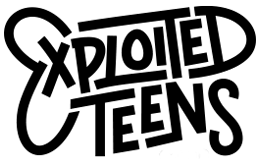Technical Support
Having an issue with using our sites?
Issues with downloads or streaming?
Check the Frequently Asked Questions below, if you are cant fond a solution use the form to submit a message.
Supported devices for viewing content.
Operating Systems: Windows and Mac OSX
Devices: Desktop, Phones and Tablets
Browsers: Google Chrome, Microsoft Edge and SafariCan I download videos?
Yes. Members are able to download all videos and picture sets. This is available until your membership expires.
Having problems downloading videos?
Our websites has been optimized for modern browsers, if possible we suggest you use Google Chrome.
Downloading videos from an Android Phone?
We strongly suggest that you download an alternative download manager from the Google Play store. The native android download manager has several issues.
Downloading videos on iPad or iPhone?
Support for downloading an storing large video files on an iPad or iPhone may present issues. Support for this varies by device. This is an Apple issue and not one we can control.
Downloading with a Mac, or a PC will work as intended.
Playback Or Streaming issues?
Please try the following steps:
- Use Chrome for your browser if possible, our websites work exceptionally well on Chrome
- Turn browser plugins: Some browser plugins might interfere with streaming.
- Do a speed test: Please make sure your speed connection is fast enough. You can test your speed at speedtest.net Ideally you will want a connection speed of at least 10Mbps
- Make sure you are not connected to a VPN.
- Try playback on lower qualities to see if they play.
- Check your Wi-Fi connection to make sure you are not using all of your bandwidth on other things.
If you are still experiencing issues submit a form below with as much information about the problem you are having and the computer or set-up your experiencing the problem on.